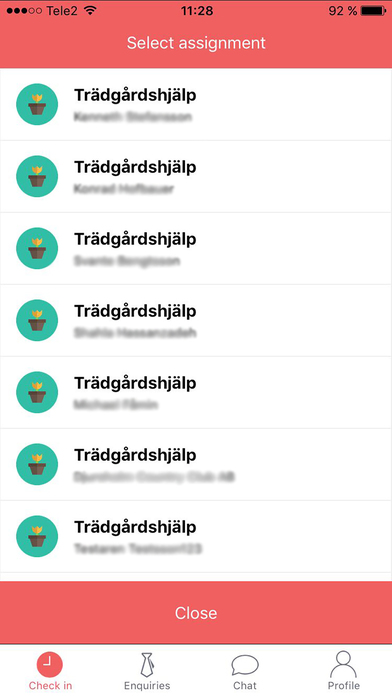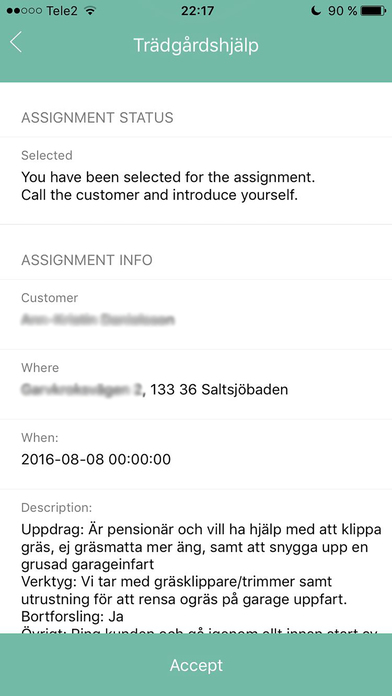
This app provides an innovative solution for people who want to book gardening, babysitting and event household services and for those people who want to perform them (Adoers).
If you provide a service, you can select and manage part and full-time assignments that fit your schedule, and if you need a service, you can complete the booking form and get help at the times you need.
The feature that powers the entire app is the check in system, where every minute worked can be recored. At any time an Adoer can see how much time they have worked and the amount of money earned, and the customer will get an invoice that is 100% transparent and accurate.
There is a simple process for every assignment:
1. Booking is confirmed.
2. Notifications are sent to all relevant Adoers.
3. Adoers who want the assignment show their interest.
4. The most suitable Adoer is approved for the assignment.
5. The Adoer checks in and out when working the assignment.
6. Adoer gets paid directly to their bank account.
7. Customer pays by debit / credit card or invoice.
Total transparency, total flexibility and 100% accuracy with payments. Download now and join the adoer.com work revolution!
FEATURES
Booking
1. To access our Adoer workforce, complete the booking form and click submit. A member of the team will process your booking and contact you.
Adoer specific functions
Check in
1. All assignments that you have been approved for appear here
2. To record your hours, select the relevant assignment and click the check in button. When you have finished the assignment or you have reached the end of the working day, select check out.
3. Dont forget to log any breaks.
Enquiries
You will only see the assignment for the industry you have been approved for. If you wish to receive assignments for another industry, please contact your supervisor.
1. New: Review new assignments and select the ones you want to work. Select the tick box next to each assignment you are interested in and click submit. MAKE SURE YOUR NOTIFICATIONS ARE SWITCHED ON!
2. Pending: Assignments you selected and are waiting to see if successful.
3. Confirmed: All assignments you have been selected for and are now available for check in. Click on the assignment to see all the contact and work details.
4. Lost: Assignments that you rejected or selected but were not chosen.
Profile
1. View the hours you have worked and the amount of money you have earned.